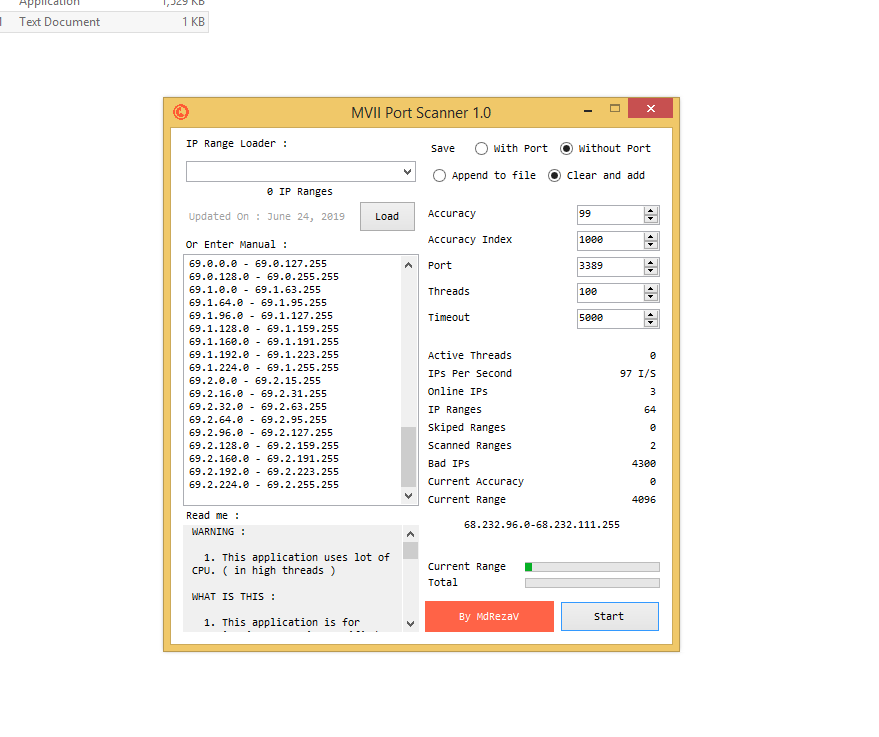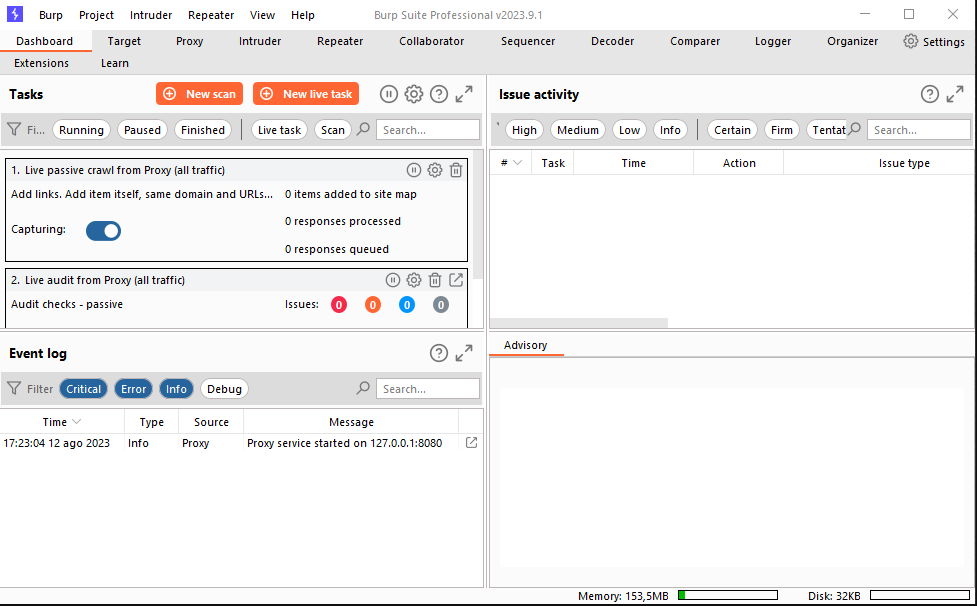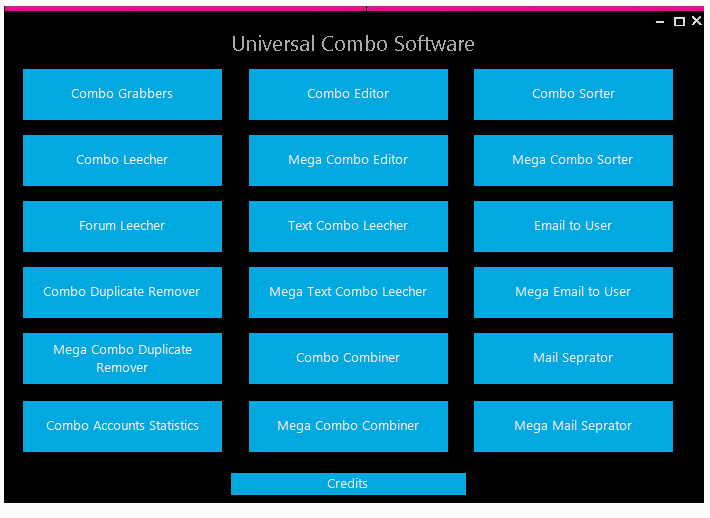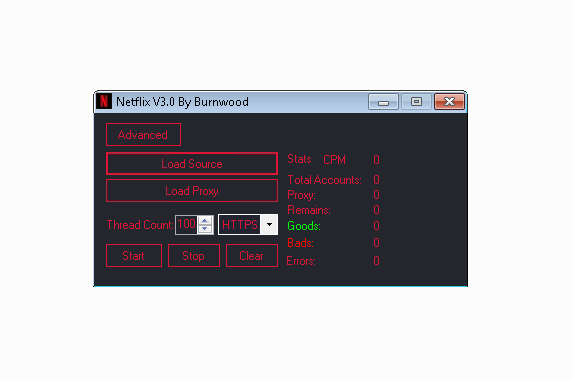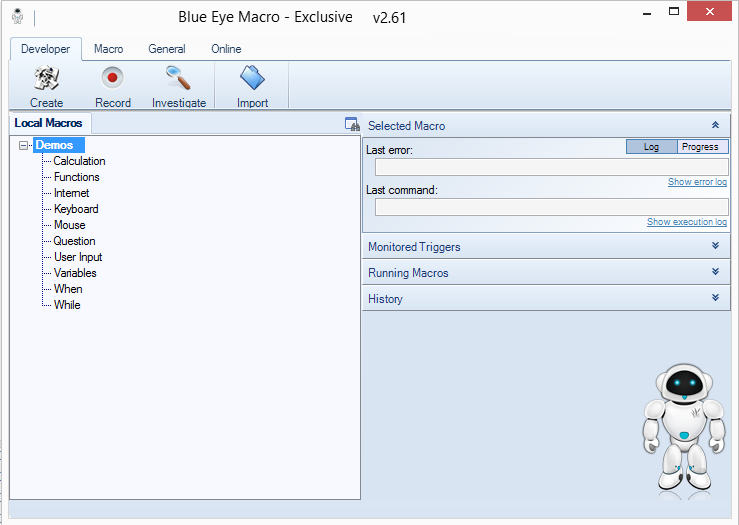MVII Port Scanner v1.0 + Scan Range[
MVII Port Scanner v1.0 + Scan Range
1. This application is for scanning ip ranges in spacified port with Accuracy system to get online ips for other works.LEARN:1. Just you need to place your ip ranges in the textbox OR if you want to scan countries ips you can use IP Range Loader Section.
2. Results will save in -> {ApplicationDirectory} /result.txtSECTION LEARNING:
b. Without Port: Saves with this format: 192.168.1.1.c. Append to file: Application does NOT clear result file by starting progress.
d. Clear and add: Application clears result file by starting progress.2. Second section is hardest section to explain 🙂 …a. Accuracy: Sets accuracy of scan (between 20 and 100), 100 is best and without any skip, 20 is worst
b. Accuracy Index: Sets index of accuracy (between 100 and 100000), so now we have question:- WHAT IS Accuracy:- Every where some ranges is spacified to some ports for example: This range -> (104.16.0.0-104.31 .255.255) is for cloudflare, this site is a hosting, and for this range port 3389 (for VPS) is not working and you can’t get lots of online IPs.
– So by this tool you can skip ranges thats NOT for your work. set accuracy to 100 while you do NOT need this tool. (less Accuracy = skip more)- WHAT IS Accuracy Index:
– Accuracy Index ??? For example: when Accuracy Index is 1000 means when application scanned 1000 ips from current range, and we did NOT have any good or we have less goods (It depends on Accuracy value), progress wil skip the range :)). (DO NOT Change value if it is NOT needed.)
C. Port: Sets port (between 0 and 65535)
d. Threads: Sets multithreading max thread value (between 1 and 5000), NOTE: More threads need stronger CPU, Application decrease Active Threads automatically when CPU Percentage is 100%.
e. Timeout: Sets value of timeout in miliseconds, (between 100 and 10000), 5000 = 5 seconds
3. Third section is all application progress status and live values. Thats very simple 🙂
ICQ:653580170
Whatsapp +79017473945
jabber: russianhackerclub@jabber.ru